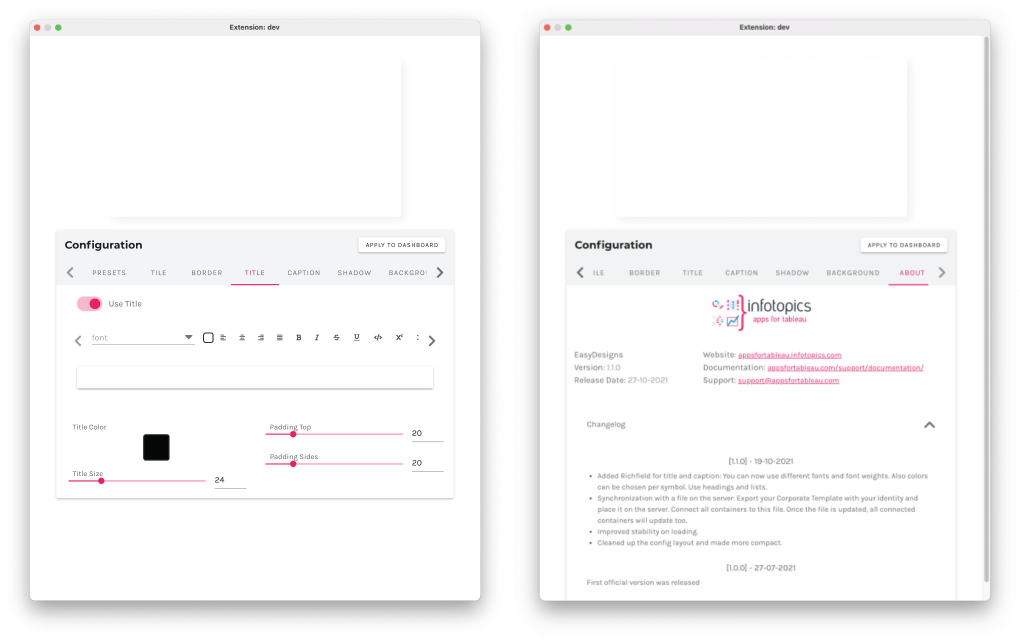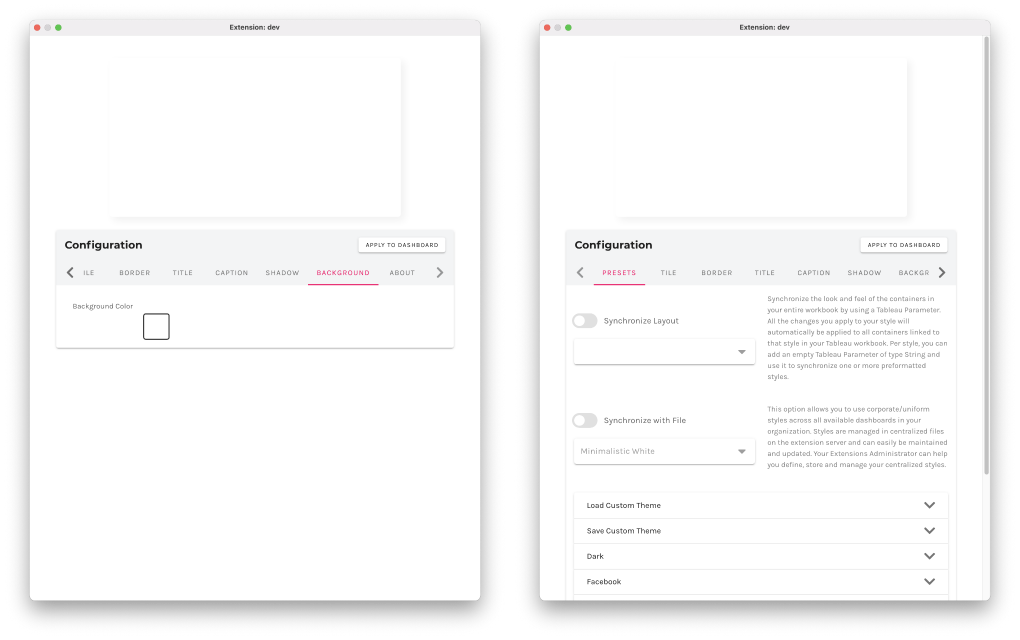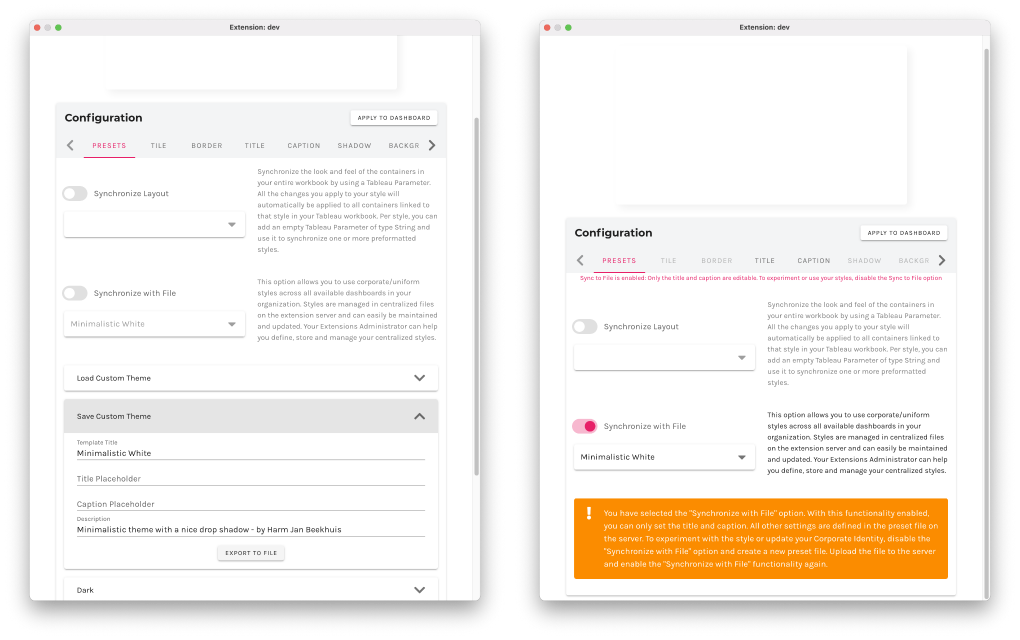数据消费
- Tableau
- Tableau Desktop
- Tableau Server
- Tableau Prep Builder
- Tableau Cloud
- CRM Analysis
- Tableau Server Management
- 数据管理
- Tableau Pulse
- Tableau Public
- Minitab
- Minitab
- Minitab Connect
- SPM
- Education Hub
- Minitab Workspace
- Minitab Engage
- Minitab Model-Ops
- Minitab Real-Time-Spc
- Tableau 扩展程序
云数仓
云数据库
数据治理
SaaS应用
基础设施


 400 998 0226
400 998 0226