Give a chestnut! Tableau Tips (92): Using Bubble Timeline Circle Timeline to compare different categories of data
In the last month we sharedData Visualization Dictionary: Help you find the best expression graphics for your dataThere is a very Q chart: Bubble Timeline Circle Timeline is causing the attention of data powder.

The bubble schedule, also known as the circle timeline, is often used to display discrete values for different categories of data (above).
For the sake of understanding, let's look at the example (below). The chart shows the profitability of each region for each season in 2015-2018: the size of the dot indicates the size of the profit, and the color shade indicates the size of the sales. We can compare the relationship between sales and profit based on the color depth and the size of the dot.
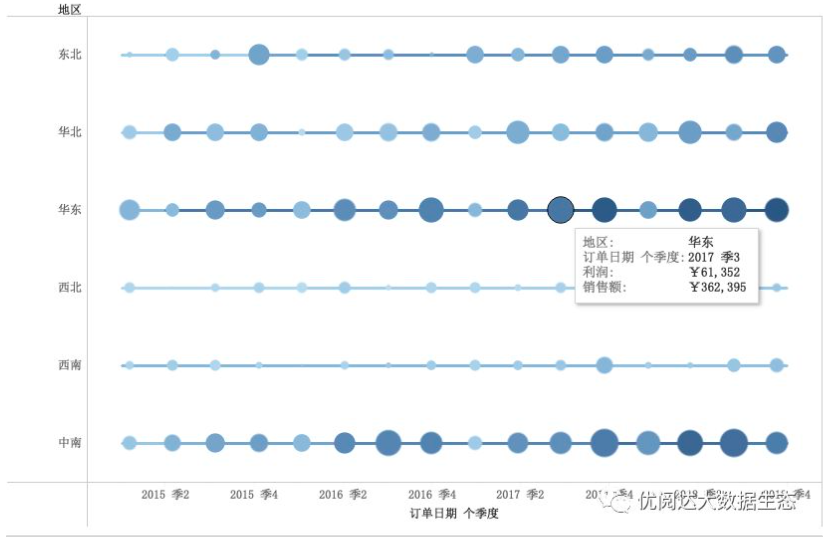
So how do you implement such a bubble timetable in Tableau? Today we will share the method.
In this issue of "Give a Chestnut", the Tableau skills that Ada wants to share with you are:Bubble timetableCircle Timeline compares different categories of data.
For the convenience of learning, we use the supermarket data source that comes with Tableau.
Specific steps are as follows:
1、Create chart - column capsule
Drag the order date to the column - click on the capsule drop-down selection to display in quarters.
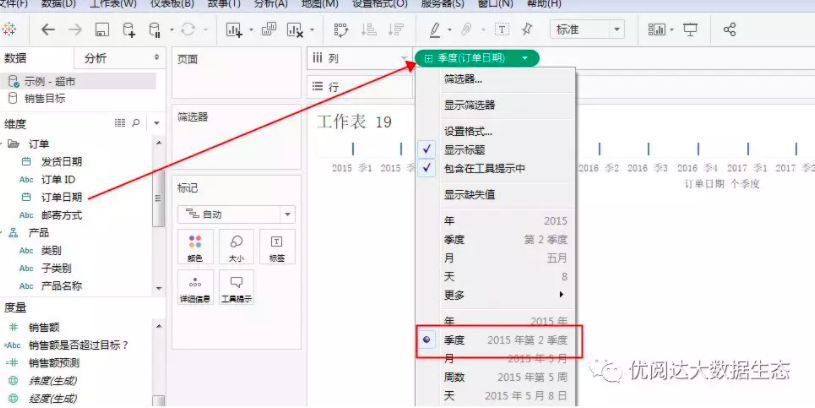
Select the line at the mark.
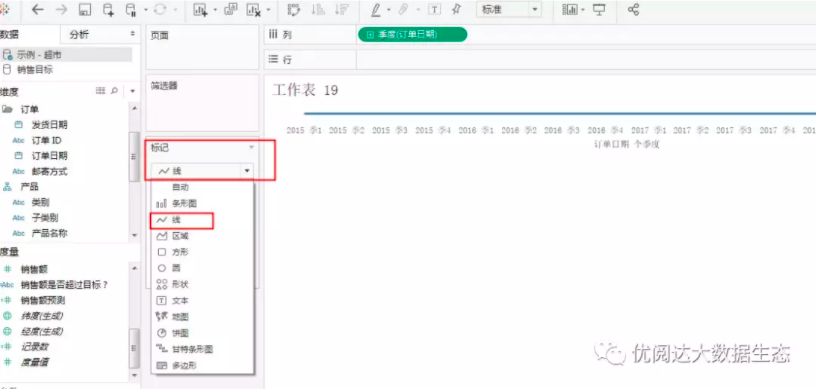
Repeat the first step to drag the order date to the column and select the circle at the mark.
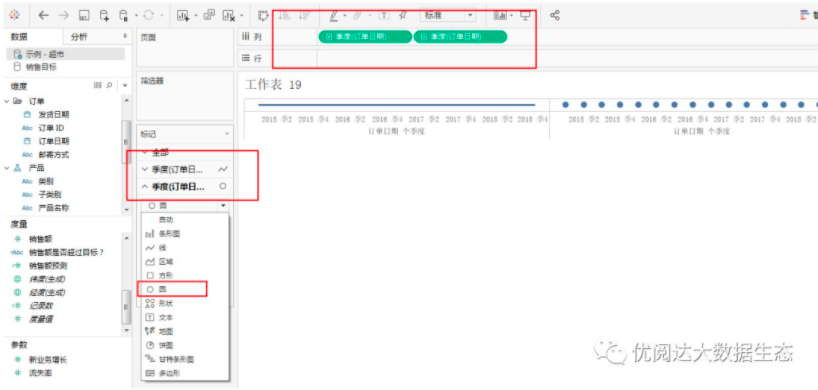
2、Create chart - line capsule
Drag the region field to the row and set the format of the marker line for the first order date as shown:
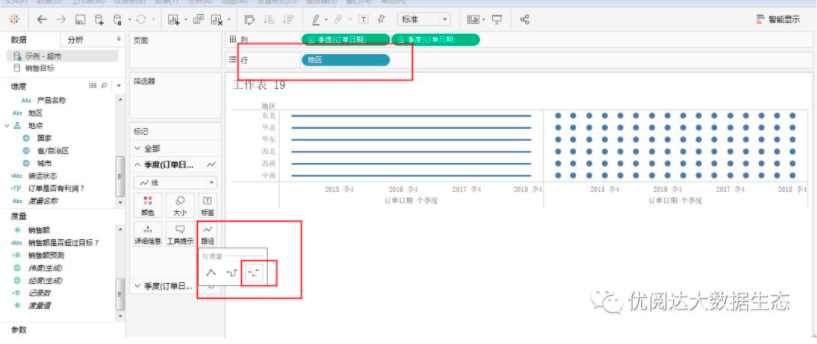
3、Set up dual axes and markers
Click on the drop-down triangle of the second capsule of the column to select the two axes.

Drag the sales field to the color;
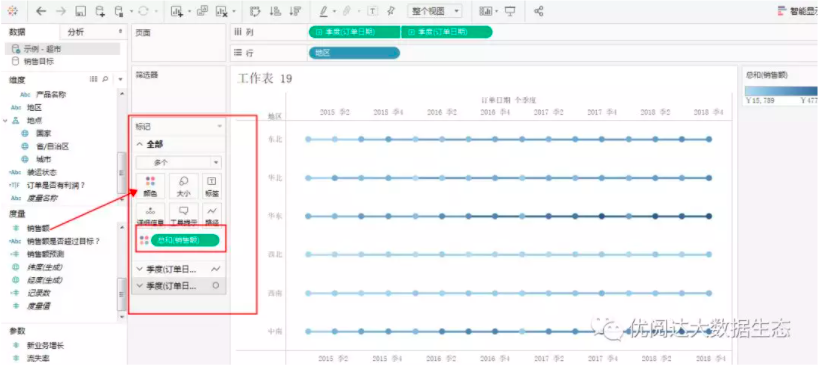
The profit field is dragged to the size under the second order date.
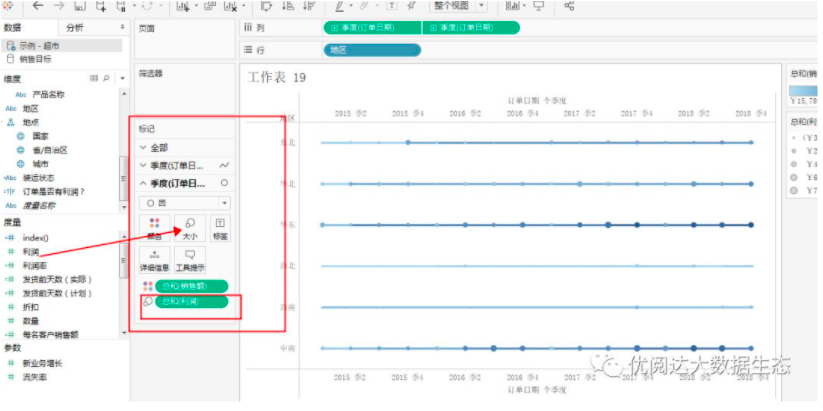
4、Hide title tag
Finally, hide the title and tag.
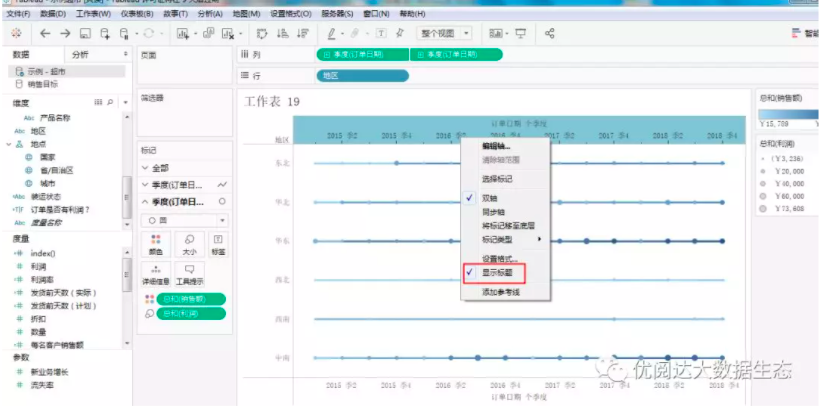

So, I finished a bubble timetable~
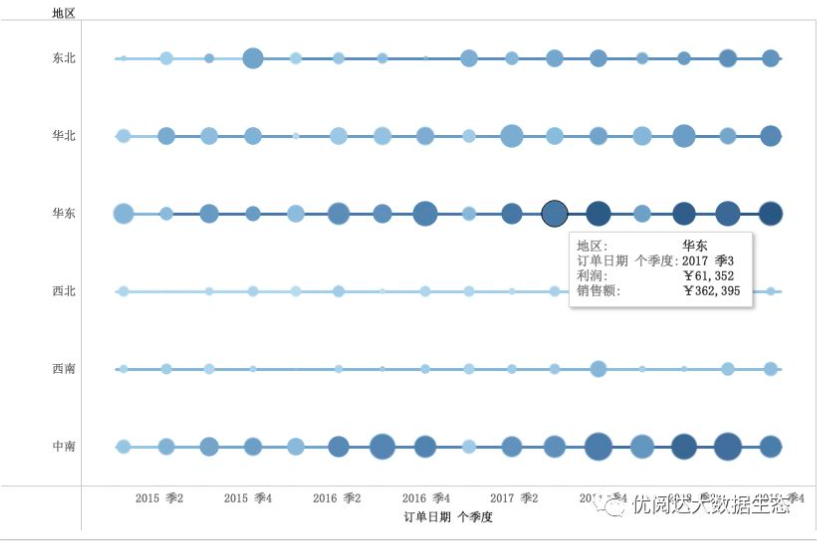
Today's Tableau trick, are you getting it?Open your Tableau and try it out!





 400 998 0226
400 998 0226
 Tableau
Tableau






 Tableau
Tableau Minitab
Minitab




 Alteryx
Alteryx














 Neo4j
Neo4j











 Talend
Talend



















 IM
IM



 华为云
华为云 腾讯云
腾讯云 IT/安全
IT/安全







