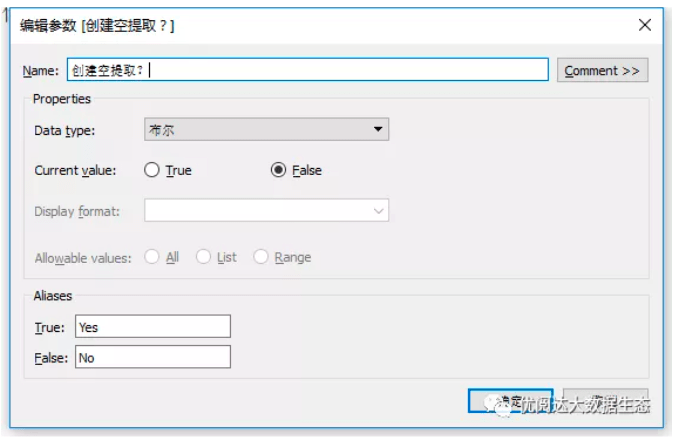
Give a chestnut! Tableau Tips (18): How to create an empty data extraction
Tableau users: Ada, how to solve the problem of slow data extraction? I have been watching the computer for a long time 🙁
☻ Ada:Oh, what happened? What is your data source and the amount of data?
Tableau users: OracleDBd data source, data extraction type, full amount of hundreds of G
☻ Ada: Amount… such a large amount of data, it is not recommended that you extract directly in Tableau Desktop. I teach you a simple way to get the data done by yourself when you sleep at night!
Tableau users: Great, I really don’t want to work overtime because of this. It seems that my dark circles are saved 🙂
The efficiency of data extraction depends on many factors: data volume, network speed, device configuration, and so on. The larger the amount of data, the more time it takes to spend on data extraction. For users in the retail, financial, and Internet industries with large data volumes, the high efficiency of large-volume data extraction and refreshing is a problem they often encounter.
How to efficiently extract large quantities of data? There is an easy way here. First, do it: create an empty data extract.
thisThe “Take a Chestnut”, Ada’s Tableau trick to share with everyone is: how to create an empty data extraction.
The specific steps are as follows:
Step 1: create a parameter of the Boolean data type
Create a parameter of the Boolean data type, use it as a control, and display it for easy switching.
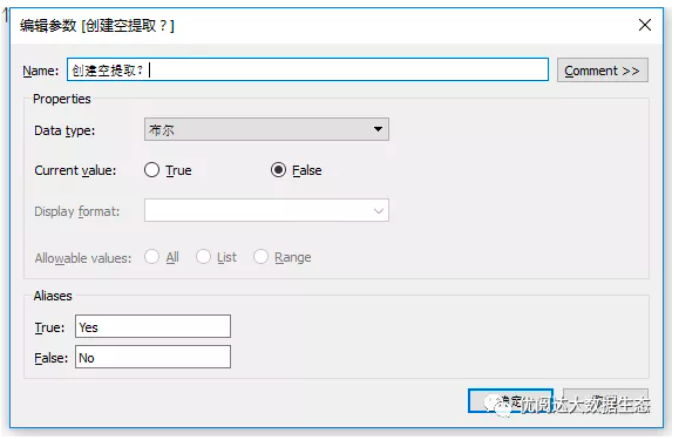
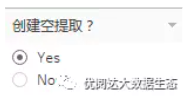
Step 2:create a calculated field
Create a calculated field to display the selected value.
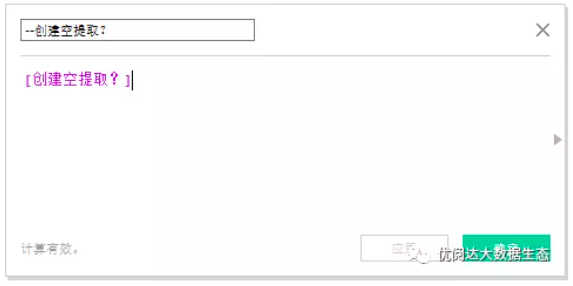
Step 3:add a filter
We add a filter for the data extraction with the field we just created.
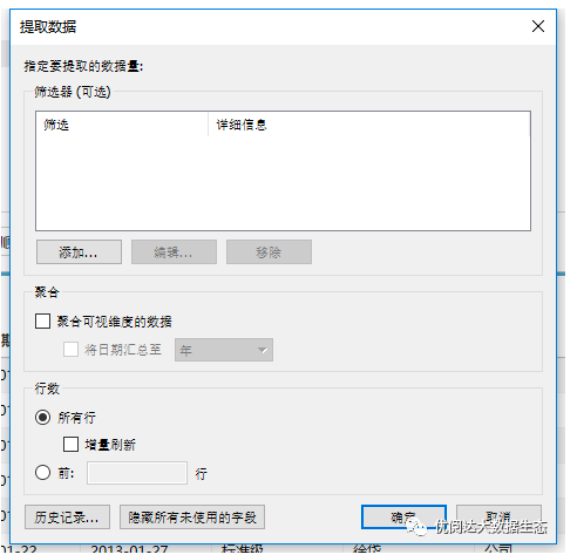
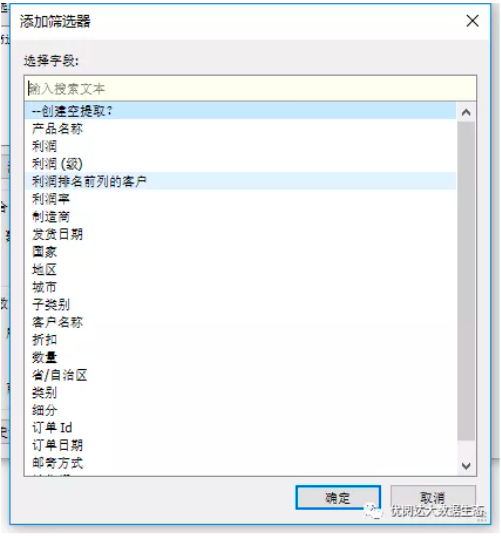
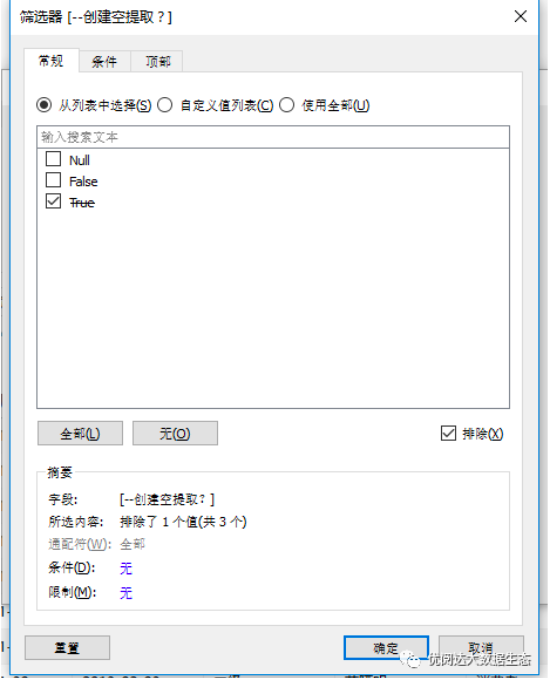
After clicking “Confirm”, perform data extraction. Because this data extraction does not contain any data, the data will be extracted in a few seconds.
This completes the creation of an empty data extract.Next, after selecting the parameter control no, publish it to the server.
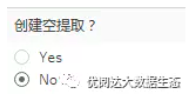
Today’s Tableau skills, are you getting it?
Create an empty data extract;
Let Server perform data extraction, refresh and extract to the server;
The same worksheet, you don’t have to create an empty data extract every time after the release, you only need to execute the plan on the server.
