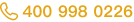Give a chestnut! Tableau Tips (22): How to import other map sources
Map analysis is one of our commonly used analyses. Although Tableau already has very good maps, many people still hope to have more choices.
So, can other map sources be imported in Tableau?
The answer is yes: Of course.
In this issue of "Cite a Chestnut", the Tableau tips that Ada wants to share with you are: How to import other map sources.
Let's take Gaode map as an example to see how to import Gaode map into Tableau. Specific steps are as follows:
Step 1:Download Gaode Map Pack
First of all, you need to download a Gaode map package in tms format
Step 2:Copy files to the map source folder
Copy the file to the map source folder in the Tableau repository.


Step 3:Check the newly imported map source
Open Tableau, open the map-background map in the menu bar, and then check the newly imported map source.

Open the map (for example, Beijing), and the background of the Gaode map will appear on Tableau.

In the same way, you can also insert other map sources.