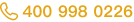Lift a chestnut! Tableau Trise (108): Custom Filter Screening Value Sort
“Ada, can the filtering project in the filter can be customized?”
Recently, data powder proposes such a demand: he hopes that during the use of the filter process, the screening content in the filter can set their arrangement order as needed.
The following example, the original Shanghai in the middle, set Shanghai party in front position after setting.

In Tableau, the filter value of custom filter is sorted? Let's share the way today!
The Tableau tip of the "Chestnut", and the Tableau trick to everyone will give you the screening value of the custom filter.
For your convenience, we use Tableau to own supermarket data sources.
Specific steps are as follows:
1. First, we create 2 worksheets and put them in the dashboard. It can be seen that the consumer in the subdivision filter is second bit by default.

2, next, let's right click on the dimensional subdivision, select: Default properties - sort.

Then, you can see three sorting basis: data source sequence / letter / manual, here we choose manual sort.

3, finally, select consumers and move to the top arrow, you can place the consumer option in the first location of the filter.


In this way, we have completed the customized customization of the filter screening value

TIPS: These steps will not apply to filters created with the date field. Therefore, it is recommended to convert the date to a string type to set the filter.
This issue of Tableau skills, have you get? Try it quickly!