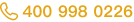Give a chestnut! Tableau Tips (57): What is going wrong with the drag function?
We have received some help from Tableau users: Ada, how did I react after dragging the fields? Did you encounter a bug?

The feedback from everyone is shown in the figure above. It can be found that the original normal drag function has failed.
Don't worry if you pick up the data powder on your sleeves. This is not a bug.
Today, we share with you: common causes and solutions for the failure of drag and drop.
In this issue of "Have a Chestnut", the Tableau technique that Ada wants to share with everyone is: What is the failure of the drag function?
First, let's take a look at a few cases where you may encounter a delay:
First, dimensions, metrics can not be dragged into the tag card
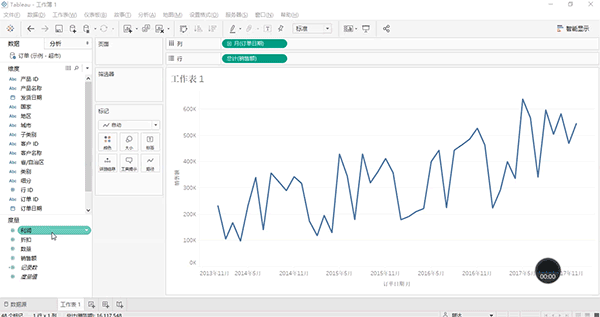
Second, dimensions, metrics can not be dragged into the row and function area

Third, can not quickly create a hierarchical structure by dragging
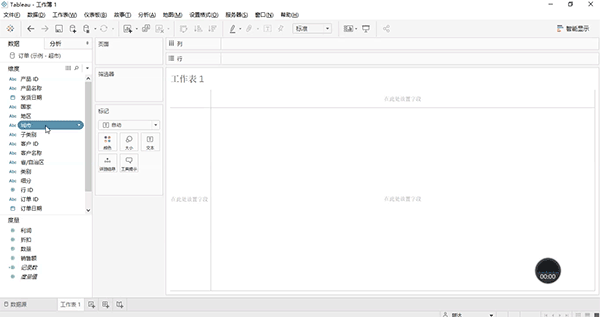
Fourth,You cannot write a formula by dragging a metric in the Calculate Field Edit dialog box.

Common causes & solutions
If you encounter the above-mentioned several types of drag failures, you can use the following methods to self-check and solve the equipment:
- First, whether to use screen recording software
Common cause: Check if you are using the recording software and enable the selection recording function. This is likely to cause Tableau's drag and drop functionality to fail.

solutions: Use the "Full Screen Recording" function or turn off the screen recording software.
- Second, whether you are sharing the screen
Common cause: Check if you are using the Share Screen feature in Instant Messaging, which may also conflict with Tableau's drag and drop functionality. For example, QQ's sharing screen is also a selection screen.
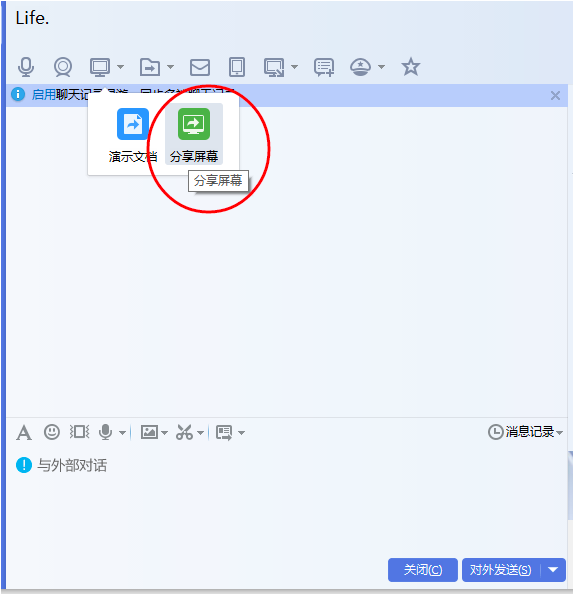
solutions: Stop using the remote sharing feature, or try another software of the same type.
- Third, whether there is a floating window
Common cause: Check if there are tools such as floating windows, which will also affect Tableau's drag and drop functionality.
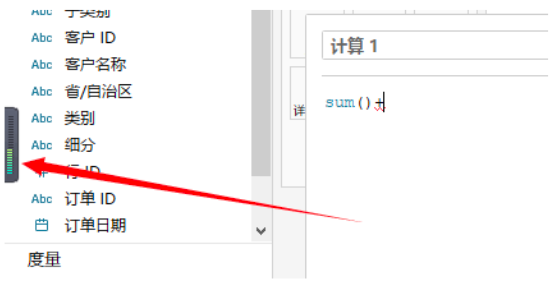
solutions: Turn off the floating window function or completely close the program.
- Fourth, whether to run anti-virus software
Common cause: Check if there is anti-virus software running on your computer.
solutions: If so, please try to stop it temporarily.
Today's Tableau trick, are you getting it? :)