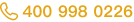Give a chestnut! Tableau Tips (52): Learn to make a practical heat map calendar
The previous article "Excellent Interpretation:Is Christmas the birthday of Jesus? Does birthday really make great people?In the picture, there is a chart like a calendar, do you remember?

This kind of chart is called the heat chart calendar. The square shows the specific date, and the color shows the value of the date.
Usually we can use it as a filter on the dashboard to view the details of the month, week and day, which makes it easy to see the specifics of each day.
So how do you implement a heat map calendar?
In this issue of "Give a Chestnut", Ada's Tableau technique to share with everyone is: Learn to make a practical heat map calendar.
For the convenience of learning, we teach you to make a simple calendar. If the data is for the whole year, you can also use this method to do the annual calendar.
Specific steps are as follows:
Step 1:prepare the data
Prepare a data with dates and sales for the entire month. Of course, the data here is virtual.

Step 2: generate rows and columns
Before we do the heat map calendar, we need to be a row and a column.
Drag the Date and drag to the column ribbon to select Workday (Date) in the Discrete Date section; right-click on the Date and drag to the row ribbon to select Week in the Discrete Date section ( date)".

Step 3:add screening conditions and colors
Drag the latitude date to the filter ribbon, select the year/month in the Discrete Data section, then click Next to select January 2017, double-click the sheet title, click the Insert button, select the year and month (date) and click OK.

Drag the date to the "text" in the tag, and right-click the text to select the day with only the number, and finally the day (date).
Drag the sales to the color, then edit the color and check the red and green divergence. Change the marker graphic from automatic to square.

Step 4:set the filter and modify the worksheet name
Right-click the filter in the filter to display the filter, drop-down filter, select single value (list), right-click the work (date) in the column to remove the title, and remove the week (date) in the line to display the title.
In this way, a full month heat map calendar is ready, then we modify the worksheet name: heat map calendar.

Today's Tableau trick, are you getting it? Open your Tableau and try it out!